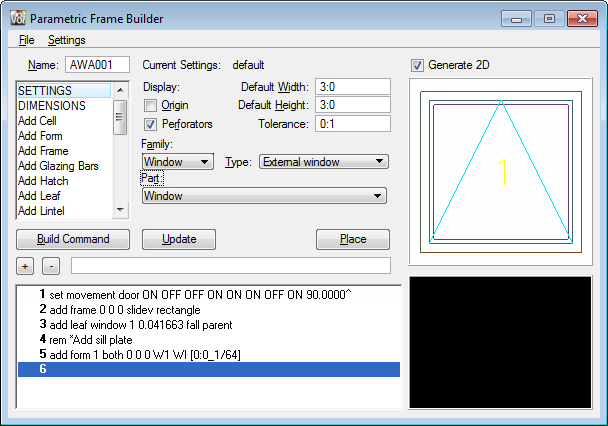Settings
When the Settings command is selected in the Parametric Frame Builder Action list box, the settings group for that command displays directly to the right of the Action list box.
| Setting | Description |
|---|---|
| Settings command settings group |
The following settings are available when the Settings command is selected. |